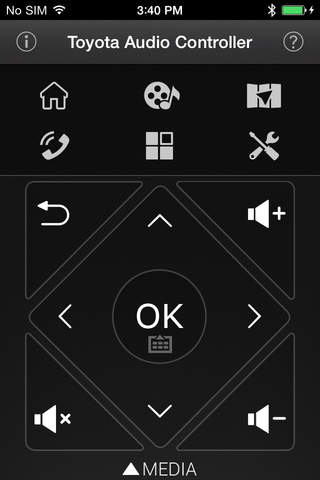
Toyota Audio Controller for Camry app for iPhone and iPad
Developer: Toyota Astra Motor
First release : 18 Mar 2015
App size: 11.9 Mb
Toyota Audio Controller is designed to be used with Toyota Camry Head Unit. You can control the Head Unit anywhere form your car once the Bluetooth is connected.
Control navigation and media playback with single tap. Switch the Car Launcher with flick of your finger or quickly tap out the POI name instead of clicking the letter on the Head Unit Screen.
You can use this app to:
- Control the Head Unit
- Media playback control
- Car launcher control
- Enter text with Keyboard
Requirement:
- Requires a device with iOS 8.1 or later.
- Requires a Bluetooth LE connection to Toyota Camry Head Unit
Quick guide:
1. Install this app
2. Click “Toyota Audio Controller (TAC)” on the Head Unit, select iPhone.
3. Launch the app and it will automatically connect.


